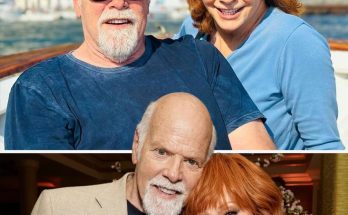The latest iPhone update has brought all sorts of new features, but one in particular might be the one you need to be most careful with.
The headline stuff from iOS 18.1 was the implementation of Apple’s new AI feature, Apple Intelligence, while a whole host of other things have been added.
Not every device can make the most of the update as older models can’t use the AI features, but for the new stuff, you can send ‘smart replies’ and record conversations you have on the phone with people.
Apple Intelligence will even give you a transcript of your chat afterwards, though you might want to double-check that everything it said you said was accurate as plenty of transcription AIs can make mistakes.
However, there’s another feature which you can use provided you’re on FaceTime with someone else with an iPhone and you’re both using iOS 18 or later software.

If you’ve both got iOS 18 then FaceTime will have a new feature for you (Jakub Porzycki/NurPhoto via Getty Images)
What is Apple’s remote control feature?
You can now ask to take control of the device of the person you’re on FaceTime with and if they say yes then you can muck about with their apps, dig around in their settings and even send messages from their phone.
Obviously, this is a feature only to be used with people you really trust and fortunately, you can revoke their access pretty much whenever you like.
Just make sure you don’t set the phone down unattended to look for something while someone has remote access to your device and it should be alright.
How to use Apple’s remote control feature
According to Apple, if you’re in a one-to-one FaceTime with someone who is saved in your contacts where you both have the right tech and software you’ll be able to ask to take control of their phone and vice versa.
If they say yes then you’ll be able to access their screen and start accessing apps on their phone.

This remote control feature will only work if you’re both on iOS 18 or later (Lorenzo Di Cola/NurPhoto via Getty Images)
While the remote control feature is active and someone can access your phone, Face ID and Touch ID are switched off and you can still control your own screen too, with your touches taking precedence over those of the person you gave permission to.
You can also just say no to the request for remote control, and there’s a big ‘off’ button at the bottom of your screen to kick the interloper out of your device.
Some folks have branded this new feature ‘crazy’ and had their minds thoroughly boggled at the prospect of being able to control somebody else’s iPhone remotely.
Not everything will be available for the person taking control, as Apple says they can be restricted from doing things like changing your Apple account, making payments from your phone or trying to erase the device.
LADbible has contacted Apple for comment.
Featured Image Credit: Filip Radwanski/SOPA Images/LightRocket via Getty Images Matt Cardy/Getty Images
Topics: Apple, iPhone, Technology, Phones

There’s a new feature on the newer iPhones some users might not be aware is ready for them to put to the test.
Apple have been launching their latest update, iOS 18.1, which comes with all sorts of new things that might only work for their newer devices.
This new feature is part of the range of things Apple’s AI program Apple Intelligence provides iPhone users who’ve downloaded the update and have a device new enough to take advantage of the snazzy new features.

Got the new update yet? (David Talukdar/NurPhoto via Getty Images)
When you’re on a call with someone you can now record that call at the press of a button and then provide you with a transcript of the resulting conversation.
Writing as someone who often has to transcribe what people have said on the phone, this would seem like quite the handy tool, it would at least eliminate a step involving sticking a person on loudspeaker and having to use my Dictaphone to get a recording.
Apple’s call recording will inform the person on the other end of the line that what they’re saying is going to be noted down, which of course, might cause them to alter what they say if they know their words will live on in more than memory.
It’s certainly for the best that someone you’re calling knows they’re being recorded, because you might otherwise land yourself in quite a bit of trouble if you could just start recording your calls without the other person’s knowledge or consent.
To be on the safe side, it’s best if you just ask the person you’re on the phone with whether you can record the conversation, and only do so if they say yes to it.
It’s worth checking the law where you are to know what you can and can’t do, as depending on your location in the world things might be different.

The new feature will tell the other person you’re recording the call, it’s best to make sure that’s alright with them before you do it. (Getty Stock Photo)
Of course, the transcript you’re getting at the end of the call is probably not going to be perfect. AI software has got better in this regard but will still steer you wrong at times.
There have been concerns over what AI advancements will do for privacy as the program sees more of the data we feed through it, but Apple are confident their AI can withstand it.
The tech giant has even staked money on it.
If you can get the better of Apple Intelligence then you will win a million dollars as they threw down a gauntlet to hackers who believe they can get through their Private Cloud Compute (PCC) technology.
Other prizes are also on offer for those who can get through Apple’s technology and do things the company doesn’t want you doing.
Featured Image Credit: Getty Stock Photo / David Talukdar/NurPhoto via Getty Images
Topics: Apple, Technology, iPhone, Phones, Artificial Intelligence
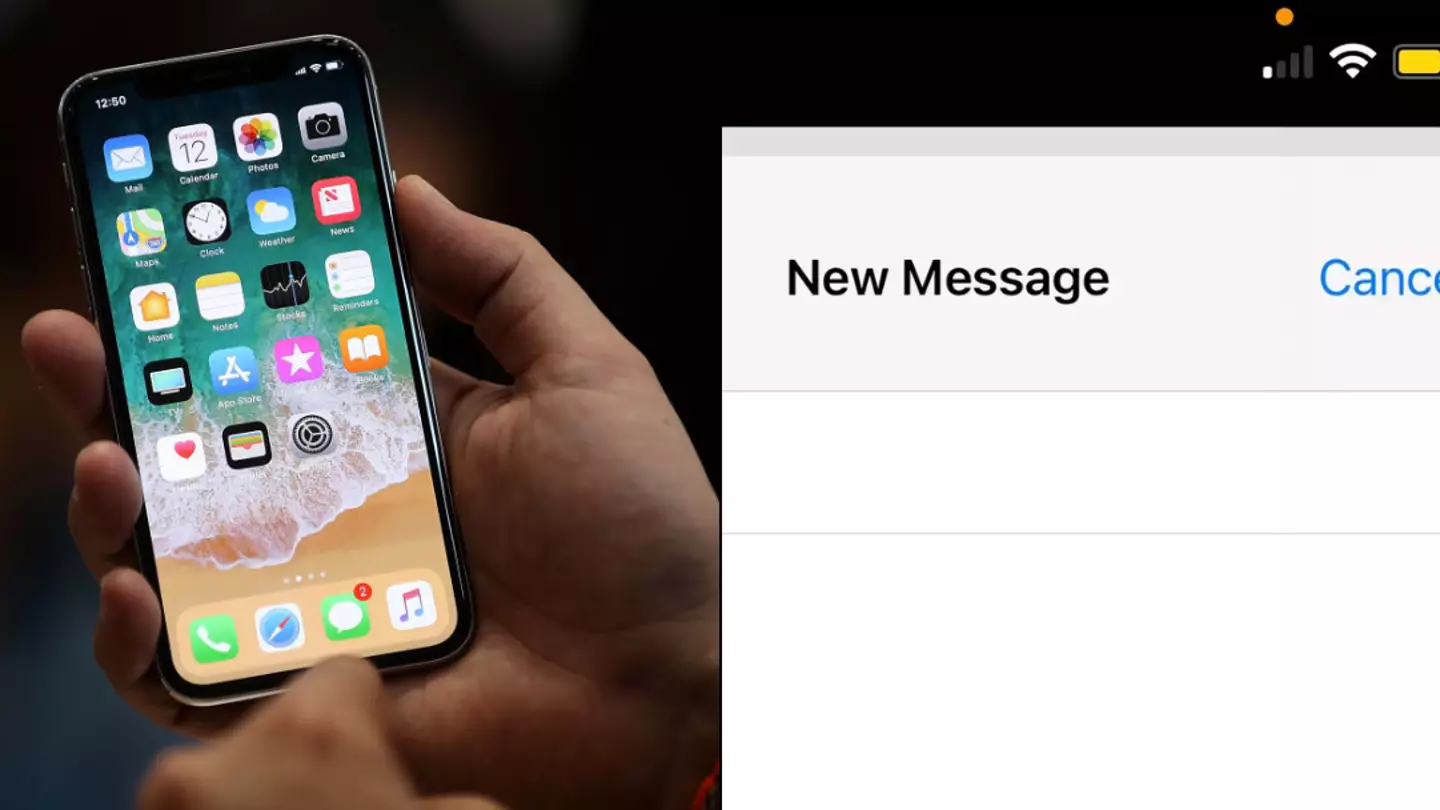
If you’re busy doing whatever it is that you do to wear down your iPhone’s battery life and you see an orange dot on your screen then you may wish to be careful.
With all sorts of things your phone can do, it makes sense to give the user some way of knowing things they need to understand but might not be aware of.
That orange dot is supposed to be telling you something, but depending on what you’re doing, it might be an innocent message or something distinctly more untoward.
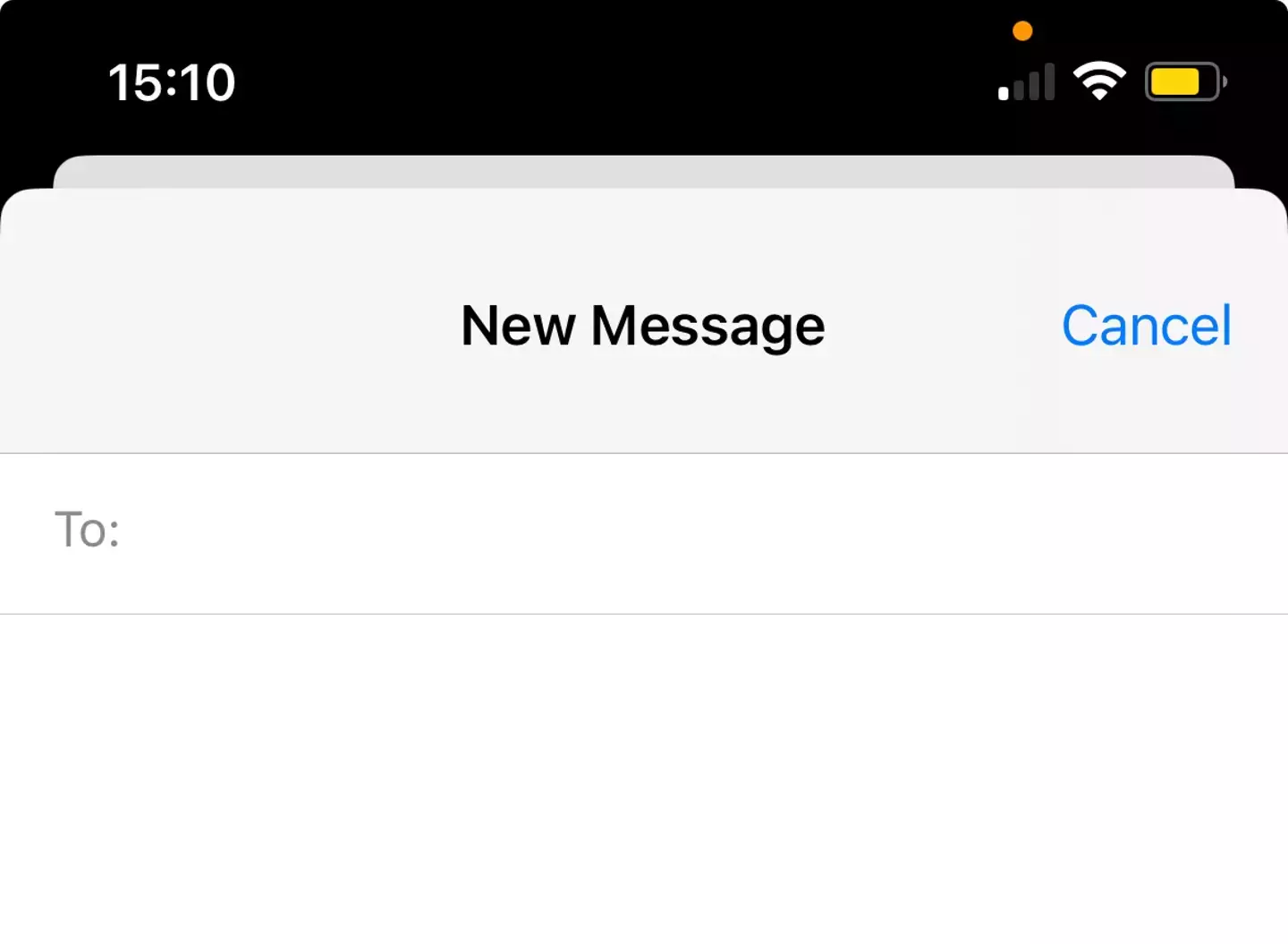
Ever wondered what this orange dot on your iPhone display means? (LADbible)
Simply put, that orange dot means the phone’s microphone is in use by an app and there are plenty of times when that’s a perfectly normal thing to be happening.
However, some iPhone users have been worried about seeing the orange dot when they weren’t doing anything that they thought would require the microphone.
Some people might fret about the possibility that their phone is listening to them and if that orange dot is on and you don’t know why then you might have cause for concern.
People have been warned that if they see the dot and aren’t using anything that would need the microphone on then it could be a big problemo.

Some iPhone owners have naturally got a bit freaked out when they noticed the orange dot, despite not having their microphone in use (Getty Stock Image)
While folks learning about this said they were ‘pretty scared’ to see the orange dot, the most common explanation is that they’ve got an app in use which they forgot about.
If you don’t know which one it is then your best course of action is to start shutting down apps until the dot disappears.
If that doesn’t work then switch off the phone, and when you switch it back on again if the orange dot is still there then you can start actually worrying.
Despite some of the concern, you’d rather have some kind of visual indicator of when an app on your phone is using the device’s microphone or camera than not have it, wouldn’t you?
To be clear, an orange dot at the top of your phone screen means that one of the apps currently in use on your iPhone is currently using the microphone, meaning that it’s picking up whatever you say.

No dot at the top means the microphone or camera aren’t on, which is just fine unless you wanted to use those (Jaap Arriens/NurPhoto via Getty Images)
If there’s a green dot in the same place on the screen, it means that the app is using the phone’s camera instead, and it could also be using the microphone.
So, for example, when I pick up my phone and use the camera my screen gets the green dot, and when I quit the app it goes orange for just a second before turning off altogether.
Basically, that’s my phone telling me that now I’m using it as a camera the lens and microphone are in use, it’s pretty obvious but it’s also something you’d want to know about the various apps you’ve got running.
If you’re worried about the appearance of the dreaded dot then hop into your settings and change the permissions various apps have to access things like your camera and microphone.
Featured Image Credit: Justin Sullivan/Getty Images / LADbible
Topics: Apple, iPhone, Technology, Phones
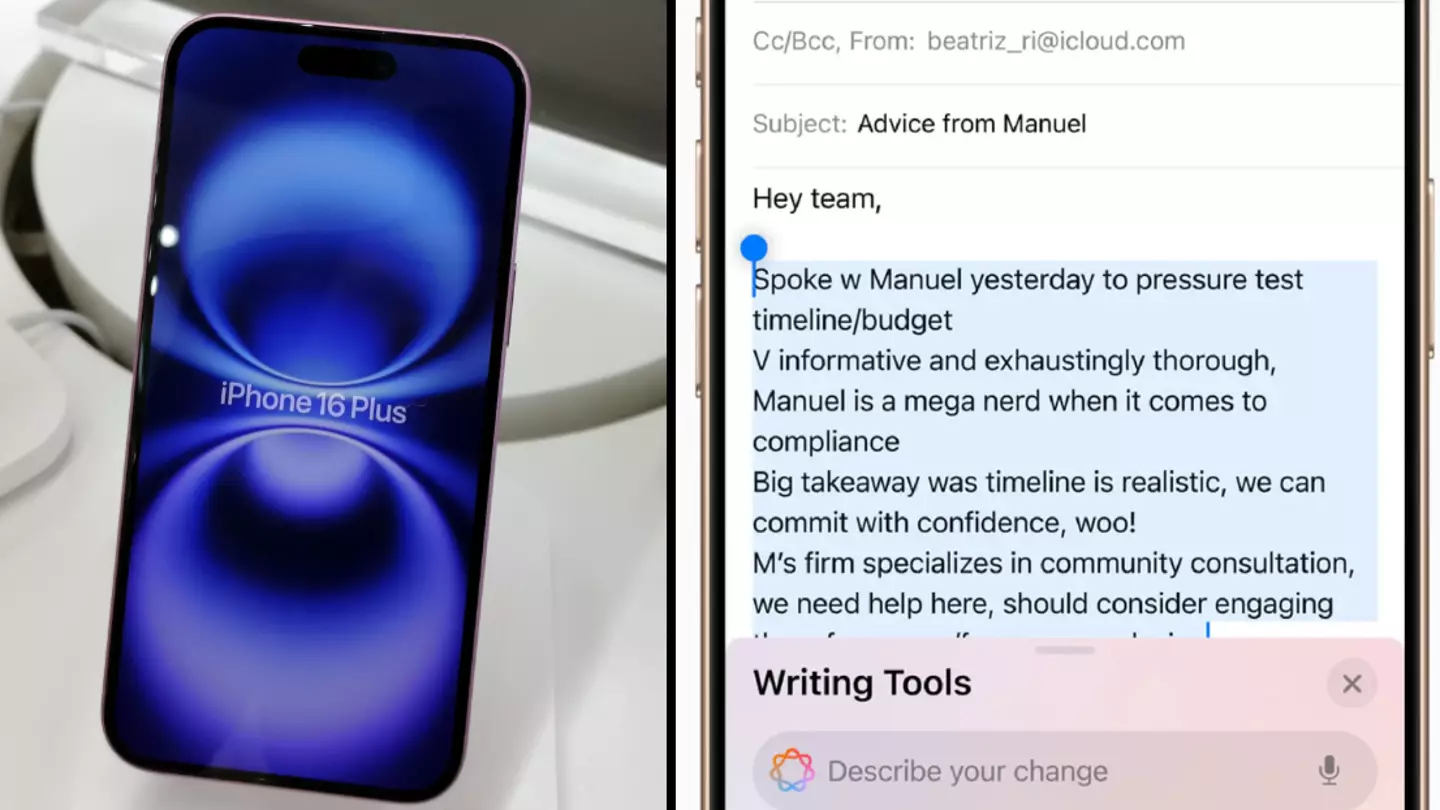
Apple has introduced a game-changer in the new iOS update that will make using your iPhone so much easier.
The tech giant regularly puts out updates for its handsets – although not all of them are compatible with every iPhone.
Some of them are, however, gamechanging when it comes to some of the simplest things.
As the iOS 18.1 update is released this week, Apple says you should download it to keep your phone up to date and security levels at the appropriate level.
Some people are being left disappointed, labelling one of the update’s unassuming consequences as ‘ridiculous’.
iOS 18.1 update and Apple Intelligence
For those updating their phones to iOS 18.1, there is one very handy trick that could make even the most mundane tasks pass by within seconds, taking up almost none of your time.
It’s a brand new feature powered by – you guessed it – the wonders of artificial intelligence (AI).
Part of the new Apple Intelligence system that was released on Monday (28 October), it is free for all users with supported devices.
Apple dubs the new system a ‘personal intelligence system that helps you communicate, work, and express yourself’.
“It combines generative models with your personal context to deliver intelligence that is most useful and relevant to you, while protecting your privacy,” it adds.
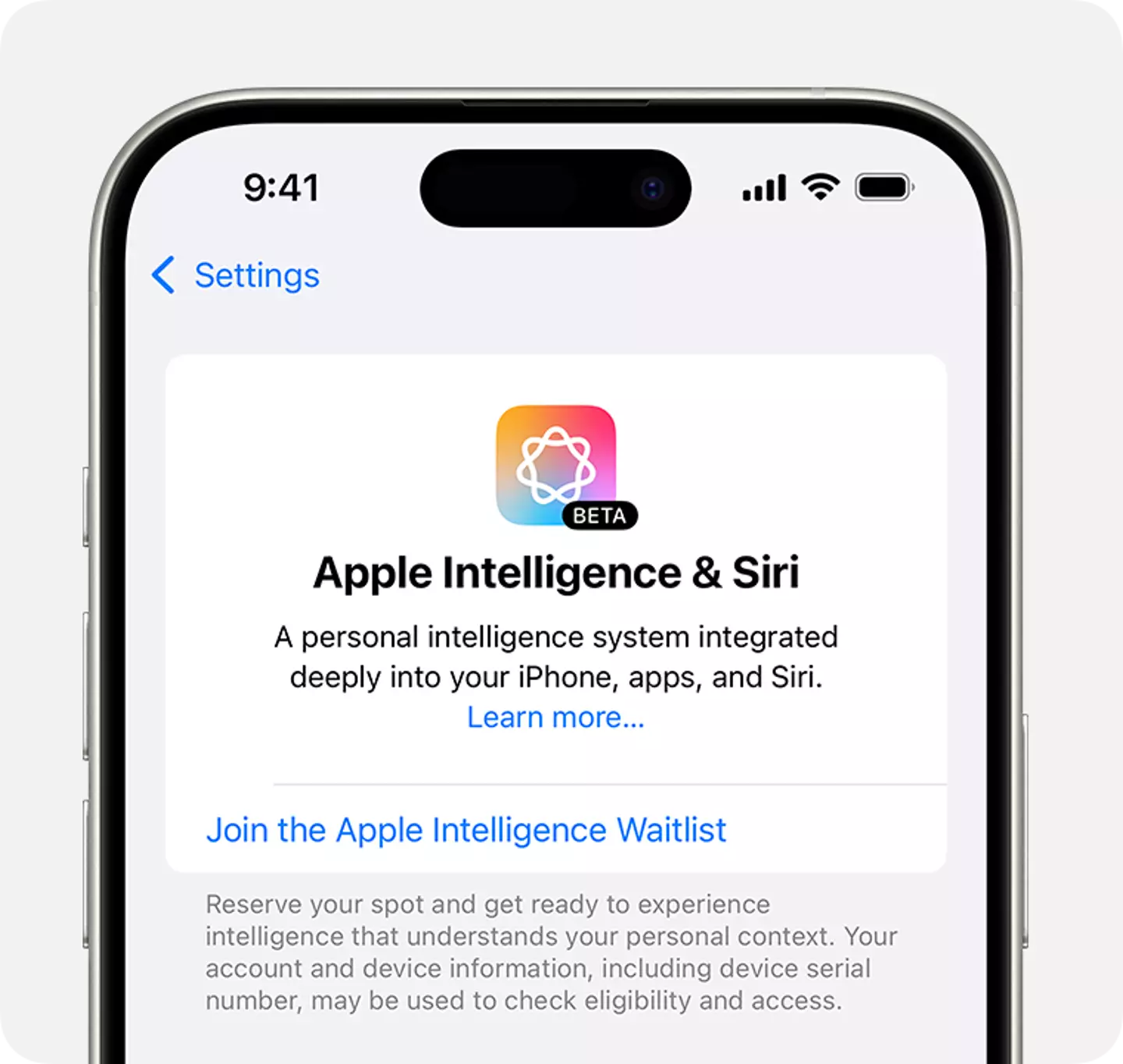
Apple Intelligence has finally been released (Apple)
Game-changing Smart Reply feature in iOS 18.1 update
The Smart Reply system is set to save those value minutes that we’re clinging to every single day.
Using the Apple Intelligence system, the AI-powered feature will impact how we respond to people on Apple’s Mail and Messages apps.
Let’s just imagine for one second.
You’d got a message through from someone with a fair few questions and queries that need answering. The problem is you really are lacking the enthusiasm to reply, even when one is needed.
Well, Smart Reply will give you prompts in the form of quick answers.
The feature will draft quick replies to the email or message you have received and answer every query within it, while matching the tone of the conversation that is happening.
You can then instantly send the message if you’re happy or give it 30 seconds while you tinker.
Apple says: “Use a Smart Reply in Mail to quickly draft an email response with all the right details. Apple Intelligence can identify questions you were asked in an email and offer relevant selections to include in your response.
“With a few taps you’re ready to send a reply with key questions answered.”
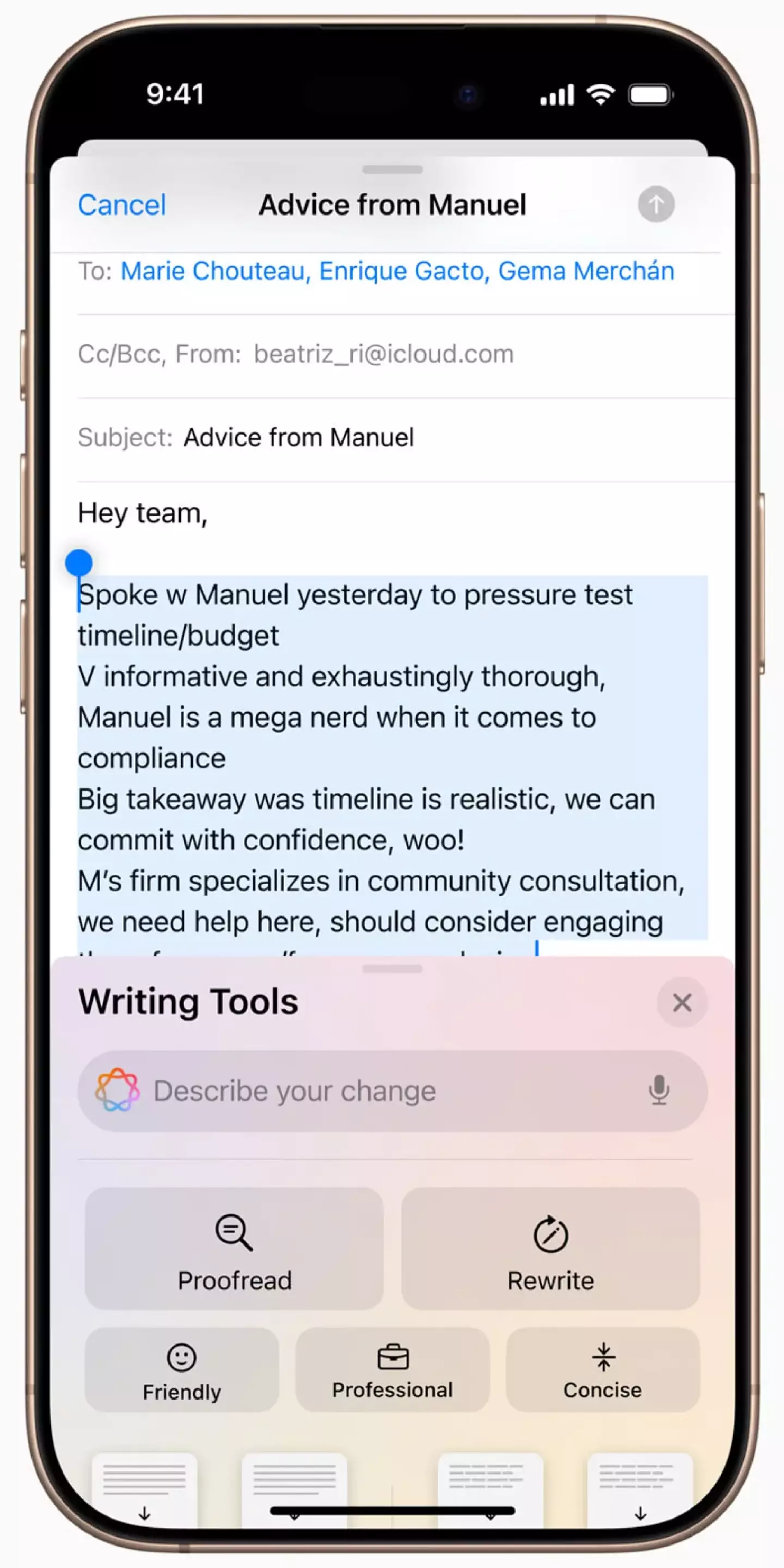
Genius, really (Apple)
Does my iPhone support iOS 18.1?
It is the age old question when it comes to Apple, with not every iPhone being able to download the update.
Your phone needs to have the right amount of juice inside it to get the Apple Intelligence system running.
That means only the following iPhone models can use it:
- iPhone 15 Pro
- iPhone 15 Pro Max
- iPhone 16
- iPhone 16 Plus
- iPhone 16 Pro
- iPhone 16 Pro Max
Featured Image Credit: CFOTO / Future Publishing via Getty Images / Apple
Topics: Apple, iPhone, Technology, World News, Phones, Artificial Intelligence

Coming across hidden features on your iPhone or Samsung Galaxy is exciting – but for one Reddit user it meant a whole lot more following the death of their parents.
While we think we might know everything there is to enjoy on your smartphone, that’s simply just not true. Did you know about the iPhone ‘secret’ menu with hidden features? Don’t lie now.
And don’t get us started on what the volume buttons can do.
Then there’s a secret way to find out who called you – but we’ll leave it there, you get the picture.
Over on Reddit, the discovery of a little known feature meant a lot more than just coming across a nifty shortcut to streamlining your phone experience.
Creating a new post in the iPhone subreddit, they wrote about how they lost both their parents last year.
Sadly, they didn’t have video or audio of either of them and they really missed their voices in the months after the double bereavement.
But doing through pictures of them on their iPhone, they found an ‘amazing’ feature that gave them both footage and the sound of their parents in their day-to-day life.

The feature has been on the iPhone since 2015. (Justin Sullivan/Getty Images)
Posting, they said: “Both of my parents died last year and one of the thing I missed about them was their voice.
“I have a lot of pictures obviously, but no videos. It never crossed my mind how I wish to have a stupid, simple video with them and their voice.
“And that’s the thing that was bugging me about it a lot. I just want to remember their voices. I don’t want to forget it.”
The hidden features they found were on Live Photos they had found.
Explaining the discovery, they said: “So I went through my Live Photos yesterday and I found their voices on some random cat photos I did, or cake photo, or even router password photo I did when I visited them. And these are the most beautiful photos I ever did, only because their voices are preserved somewhere in the background. They aren’t even in the photos and they don’t need to be. I never expected a photo of a router to have such meaning to me.”

It has unlocked core memories for some iPhone users. (Justin Sullivan/Getty Images)
Praising the feature, they continued: “Apple, whoever did this feature, thank you from the bottom of my heart. It literally changed my life for the better and I can’t even describe how much it means to me.
“I may call myself an Apple fanboy now as I’ll never buy any other phone. It means a world to me.”
Responding, one Reddit user posted: “I honestly never realised the value of it until I stumbled upon some old pictures with loved ones and played them live: small comments, half jokes, and laughter are forever preserved in those few seconds that I forgot all about.
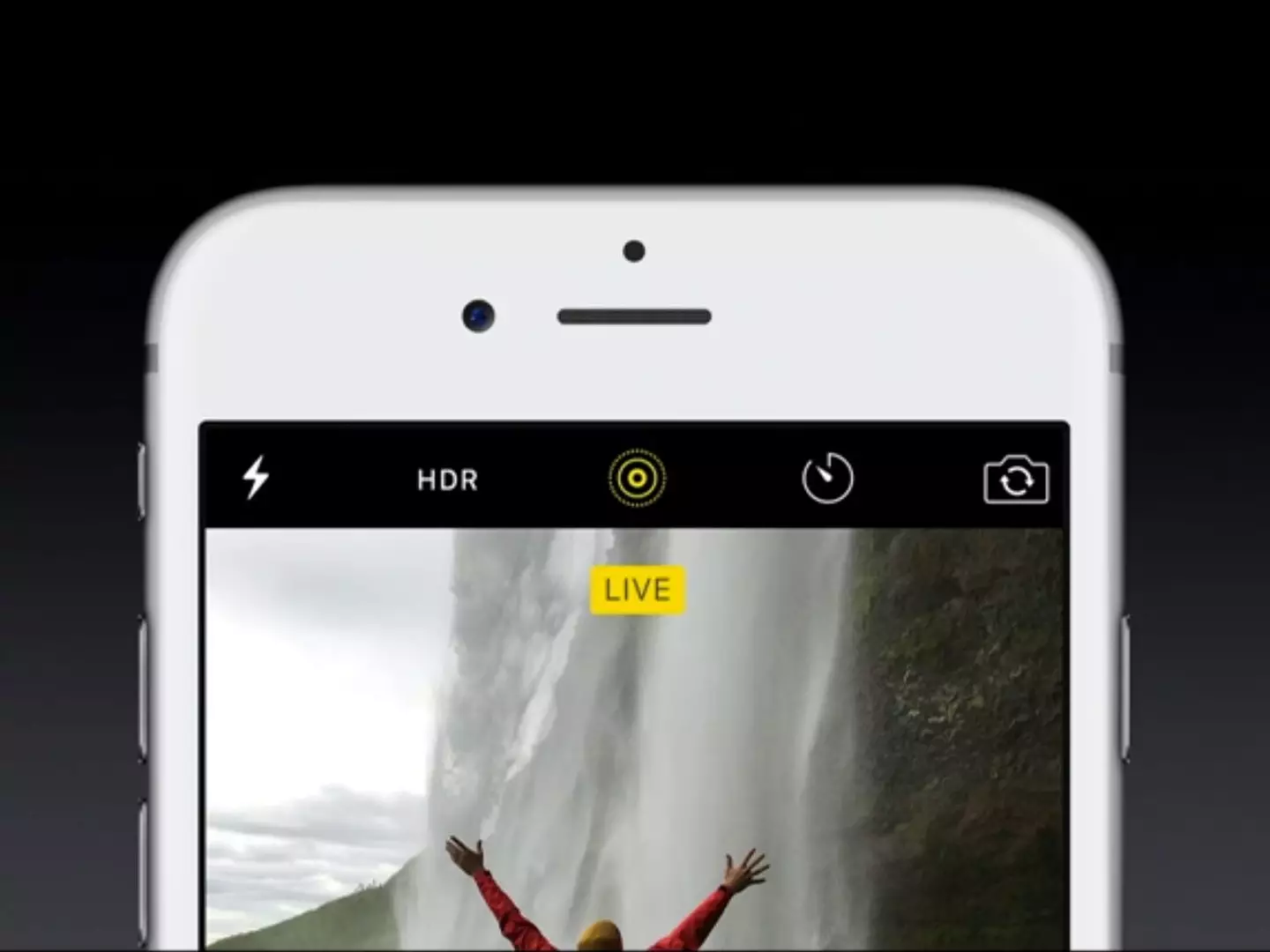
The Live Photo feature when turned on. (Apple)
“Seeing a picture is one thing but the extra context with the live takes my brain back in time to that moment and I often remember it more vividly. This is why I always make sure it’s on.”
Live Photos has existed on the iPhone since 2015, launching with the iPhone 6S series.
To turn it on, head to your camera app and make sure the camera is set to photo mode.
When Live Photo is on, the Live Photo button appears at the top of the camera screen, which is three circles all inside each other. A slash through the Live Photo button means that the feature is off.
Featured Image Credit: Justin Sullivan/Getty Images
Topics: Apple, Phones, Reddit, Social Media, Technology, iPhone